The trend of wanting to play Pokemon Go and fake GPS location to get the maximum awards hasn’t faded away. Since Pokemon Go might ban your account, opting for the Pokemon Go GPS joystick is a wonderful idea.
Dive into this post to explore three magnificent ways to fake GPS location on Pokemon Go via a GPS joystick.
Part 1. How to get the best free pokemon go fake gps joystick for iOS/Android
iGPSGo is one of the most fascinating ways to use the Pokemon Go GPS joystick hack on iOS/Android. The amazing joystick feature makes it fairly simple to change the GPS locations and move around anywhere you’d like to without getting the account banned.
iGPSGo Pokemon Go GPS Joystick Features
- Offers the brilliant Joystick Mode
- Multiple device control
- Simulate GPS Movement
- Change GPS location on Android and iPhone.
Here’s the step-by-step guide to going for the Pokemon Go GPS joystick hack
Step 1:
Install the iGPSGo on the PC and launch it afterward. Next, click on the ”Start” icon to begin the proceedings.
Step 2:
Connect the Android or iPhone device to the PC through a USB cable or WIFI connection.
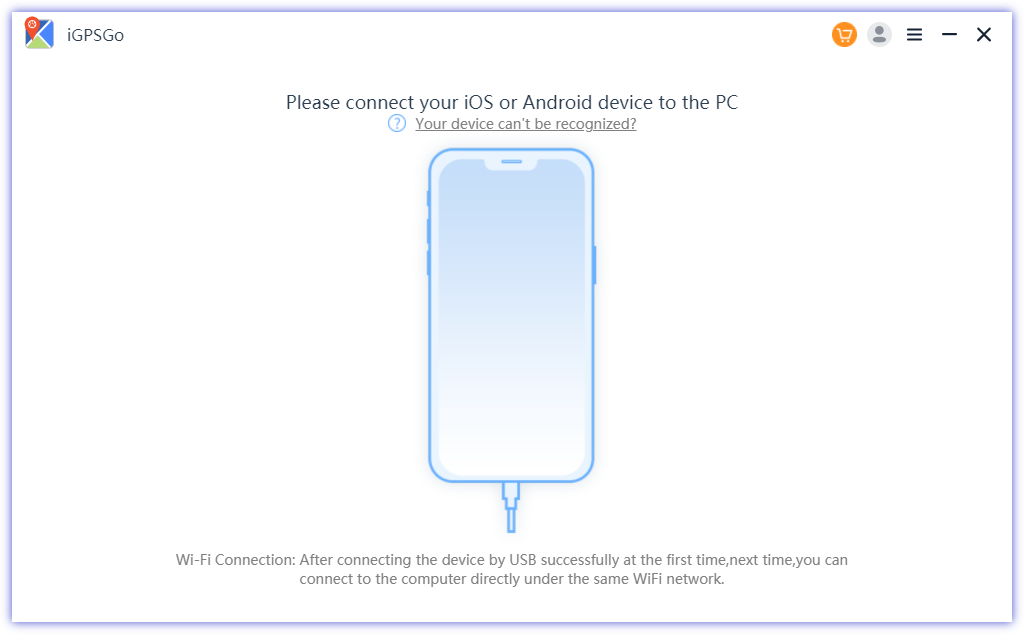
Step 3:
Select the Teleport Mode icon after connecting the mobile device to the computer. Doing so will help you to see the current location.
Step 4:
Tap the Search button, select the desired location, and hit the GO icon.
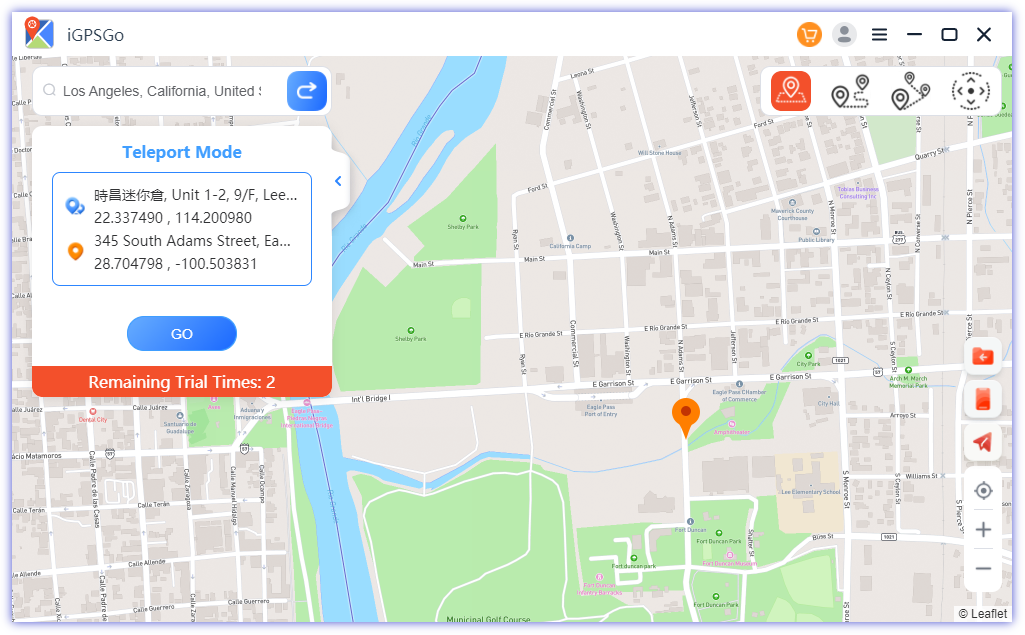
Part 2. Pokemon GO mod apk GPS joystick app on Android download – PGsharp
Various Android apps are being made available to change the GPS location on Pokemon Go, but most of them need root your Android phone, you can use PGSharp Pokemon Go GPS joystick without root. Although you’ll have to follow a few steps to get the PGsharp on the Android device, it is worth trying at least once.
Features
- Manageable user interface
- Allows you to alter the GPS location quickly
- Free to use
- Comes up with a brilliant joystick
Here’s the step-by-step guide to going for the Pokemon Go GPs joystick hack via PGsharp.
Step 1:
Navigate to the official webpage of Pokemon Go before signing up for the PTC. You can download the PGSharp by visiting www.pgsharp.com. You can either download the free version or paid version.
Step 2:
After installing the Android app, you must log in with the Pokemon Go account. Launch the Pokemon Go and select the location you’d like to move to. Since PGsharp came up with the joystick, going from one location to another is pretty simple.
Part 3. Pokemon go GPS joystick app iOS no computer download – iPogo
Although iPogo could be appropriate for the Pokemon Go GPS joystick hack, it asks you to jailbreak the device. If you’re fine with jailbreaking the iOS device, you can move ahead to start changing the GPS location on Pokemon via iPOGO.
Features
- Manageable user interface
- Offers the joystick
- Jailbreak the device
- Change the GPS location
Step 1:
Click on this https://ipogo.app/repo/ and tap on ”Add to Cydia. After launching the iPogo app, select All Packages before hitting the iPogo icon.
Step 2:
Tap on the Install icon after selecting the Modify option. Now, you can go from one location to another without moving physically.
Part 4. Which one is the best free pokemon go GPS joystick app
We have mentioned the three special Pokemon Go GPS joystick hack apps, but which one is better?
Let’s find it.
| iGPSGo
|
iPogo
|
PGsharp
|
| Comes up with the effortless user interface | You can’t install it directly.
|
You might face difficulty installing and using it. |
| Joystick feature is available. | Joystick feature is available | Joystick feature is available |
| No jailbreak needed | Asks for jailbreaking the device | No jailbreak needed |
| 100% safe to use | Could be a risk | Safer option |
If you look at this table, iGPSGo emerges victorious, offering better features than the rest.
Part 5. Why do so many players need the Pokemon Go GPS joystick app
If you don’t act safely while changing the GPS location on Pokemon, you should be ready to get the Pokemon Go account banned. Moving one location to another on Pokemon Go without a joystick could make your account vulnerable to getting banned. It is why most people rely upon the GPS joystick to roam freely on Pokemon Go.
Conclusion
Aiming to go for a Pokemon Go GPS joystick hack? You don’t need to scroll through various posts to find the appropriate ways to change the GPS locations on Pokemon Go.
Instead, this post has listed the 3 immaculate methods to put things in order, with iGPSGo being the most recommended tool to get your job done.
